How to Download and Convert YouTube Videos into MP4/MP3 in 2025 (Step by Step guide)
Whether you got a playlist of killer jams of your favorite artist that you want to keep on repeat, an epic tutorial on how to dance with one leg, that hilarious skit of Mr bean, or even just some hardore motivation videos to get you back to your purpose,today you will learn convert youtube videos to mp3/mp4 for free and faster.
HEYBuddy, this is 2025 and there’s always a solution to have those youtube videos downloaded on your phone, computer completely for free.
In this blogpost guide, l will dive into everything— from YouTube Premium’s offline integrated option to powerful third-party online and offline tools like 4k Video Downloader, Y2mate.com, Savefrom.net, and even my unique GOD-approved Python method using pytube to have that video downloaded instantly and safely;
Table of Contents
id=”post-69-_exnm2gp2r6ye”>Method 1: YouTube Premium
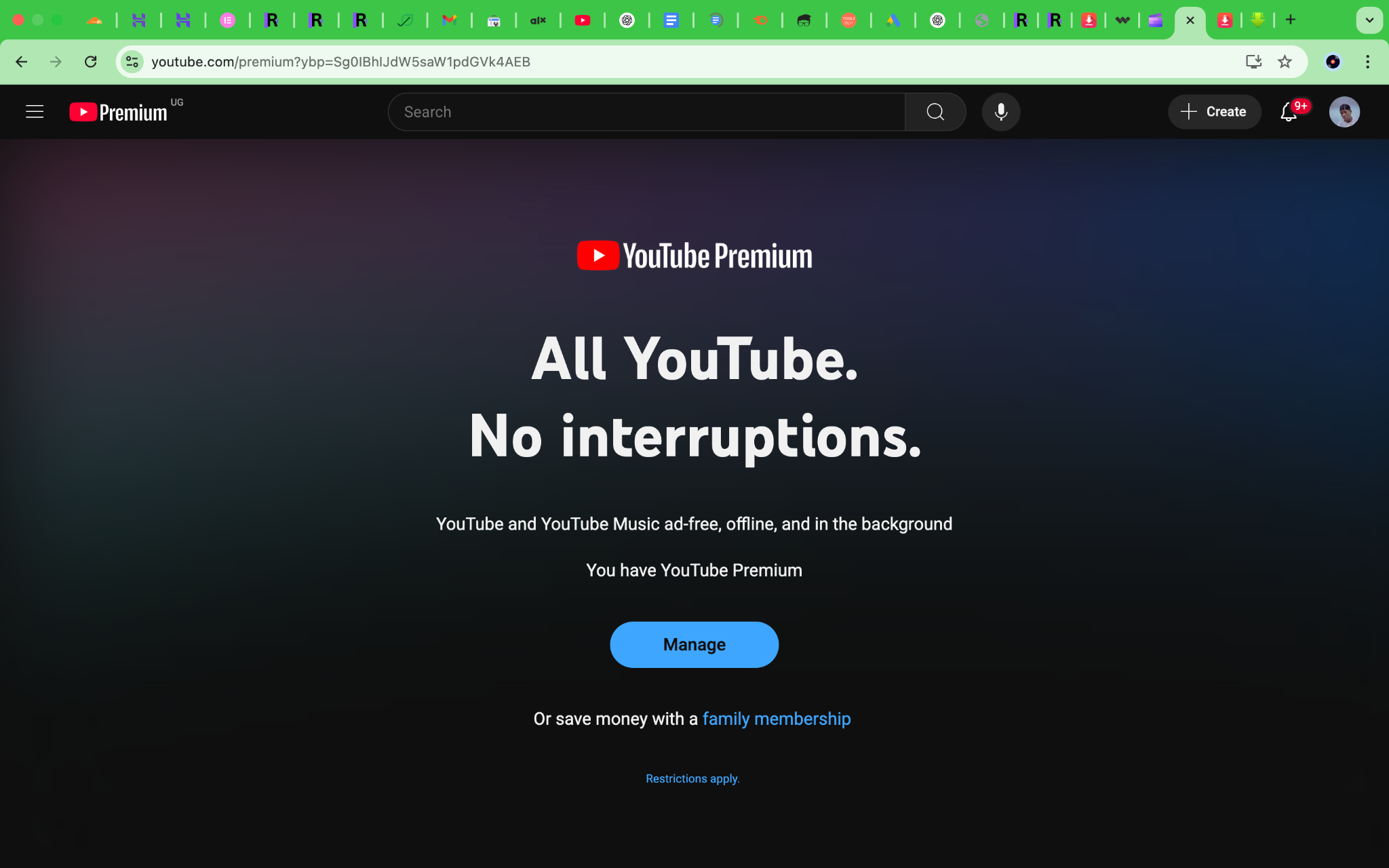
Overview
YouTube Premium is the original in-built solution when it comes to downloading videos, and it’s like having a gold pass to YouTube’s videos and music. Instead of dealing with unreliable, click bait third-party websites promising rubbish, you get a hassle free, ad-free experience to legally download youtube videos for offline enjoying..
Youtube Premium has a lot of added bonuses worth subscribing for like; Having background play option mostly in that youtube music app, Premium video control features and many more unique features.
For just $7.99 to $22.99 per month, with all the features it comes with, YouTube Premium can be an very attractive option. It’s integrated, hassle-free, and built by the YouTube team..
How to Use
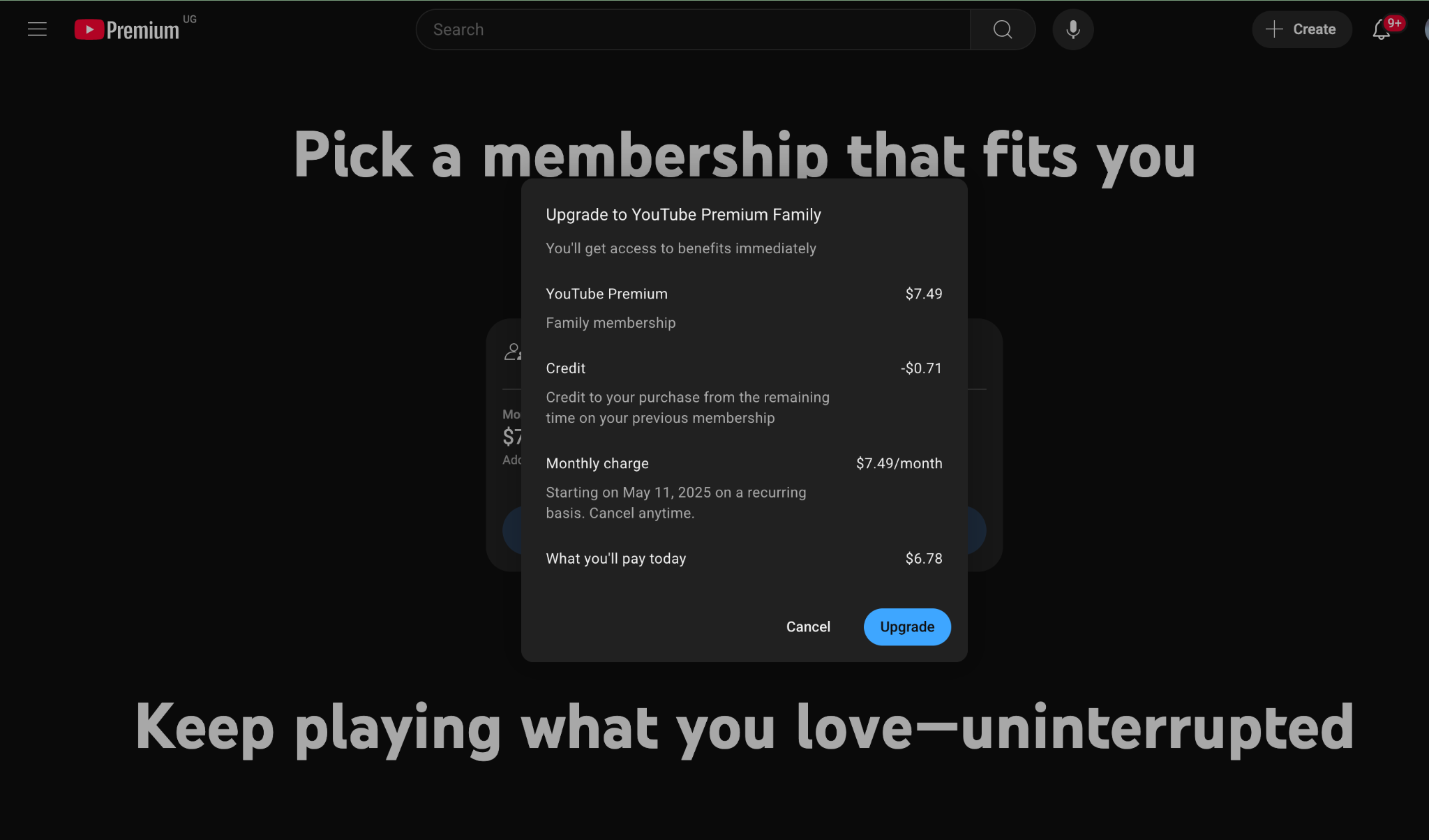
- Subscription Required: First, sign up for YouTube Premium by visiting the YouTube website or app. There’s a free trial available if it’s your first time trying it.
- Download Videos Button: Once you’re logged in, find the video you want. Tap the “Download” icon underneath the video player.
- Choose Your Preferred Quality Format: Select the video quality you desire (ranging from 144p to 1080p, depending on your subscription and your device capability).
- Enjoy Offline Viewing And listening:</strong> The video will be saved within the app, allowing you to watch it offline at any time you feel like catching vibes.
>>>>>Verdict
YouTube Premium is a recommended option to download youtube videos at a go without leaving the youtube app because it will always be smooth and completely safe free from malware.
However, if you’re looking for an option that provides physical files (like saving directly to your mobile phone/ computer files app), youtube premium might not be the right option for you. For me I think it’s the best option for those who primarily watch youtube on-the-go rather than needing to convert videos into MP3 for other purposes and have already subscribed for it.
<strong&gt;Method 2:</strong> 4k Video Downloader
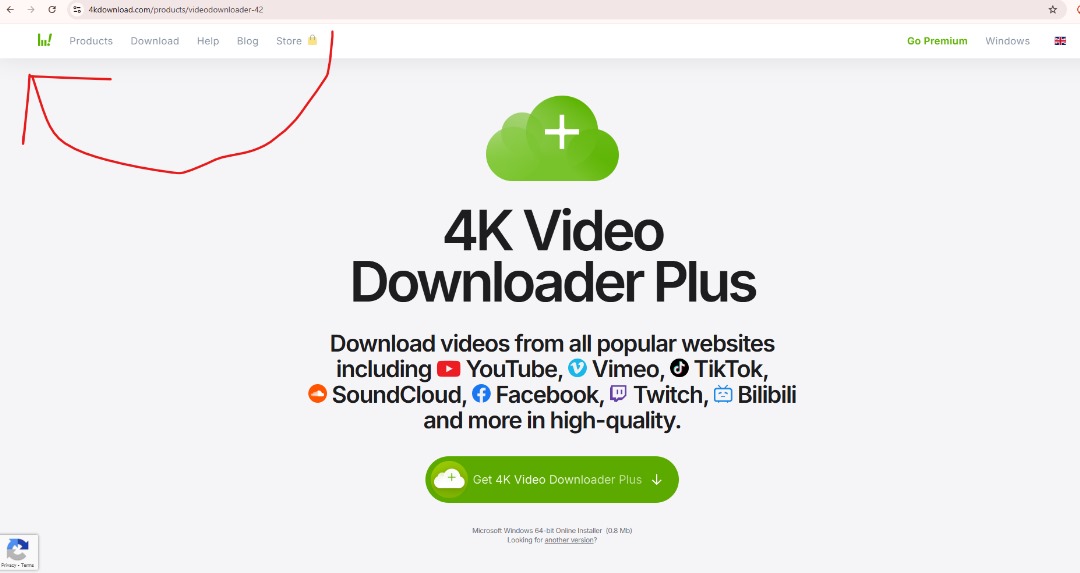
Overview
4k Video Downloader is more advanced than YouTube Premium,allowing you to Download YouTube Playlists, Download YouTube Watch Later, Liked videos in just one click giving a premium experience even on their free plan,
It supports a range of download formats including MP4 for video and even MP3 for audio extractions while allowing you to control file size of your downloads hence helping you manage your storage.
</a><strong>How to Use&lt;/strong>
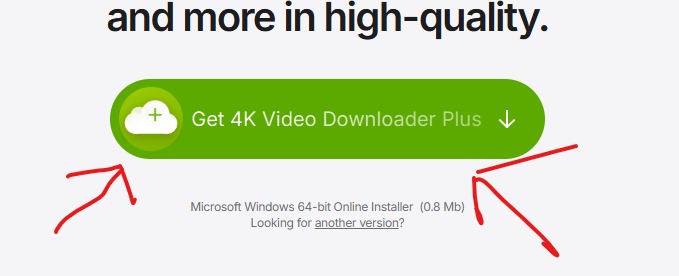
- Download and Install: Visit the official 4k Video Downloader website and download the version and choose your operating system.
- Copy the Video URL you want to download:</strong&gt; After the installation is done ,Open YouTube, find the video you want to download, and copy the URL of the video from the browser.
- <strong>Paste the URL: Launch the 4k Video Downloader application and paste the URL into the application.
- Choose Format: Select whether you want to download the video as an MP4 file or extract the audio to MP3. The software supports video downloads from 144p up to 8K.
- Download: Click the download button and let the software work its magic.
Verdict
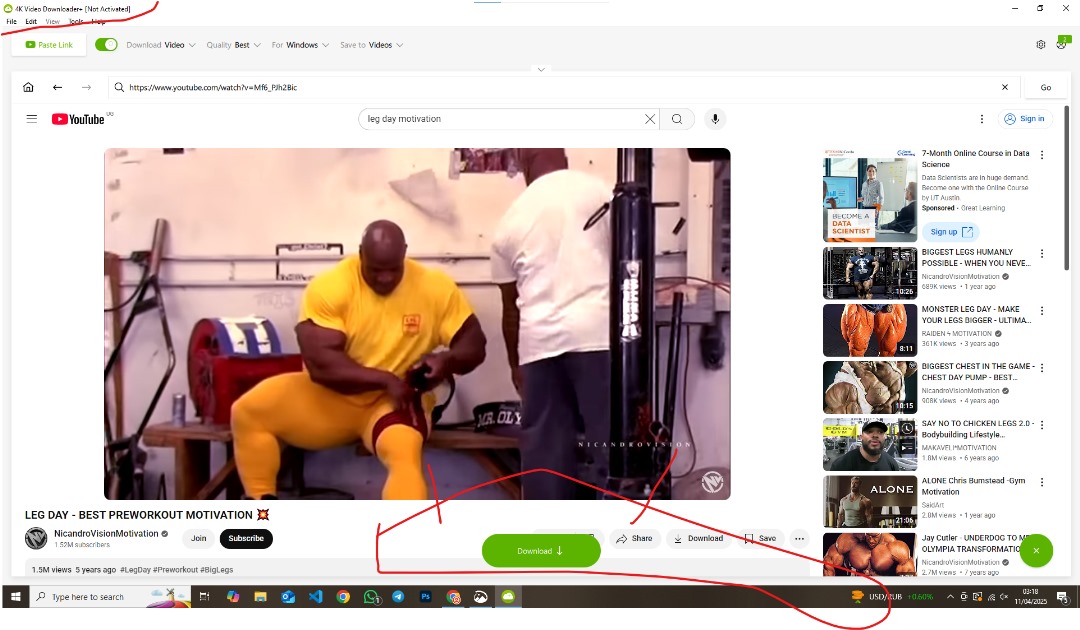
4K Video Downloader is a cross-platform app that lets you save high-quality videos from YouTube and other websites in seconds. It works faster than any free online video downloader — just a click, and you can enjoy content anytime, anywhere.
Method 3: Y2mate.com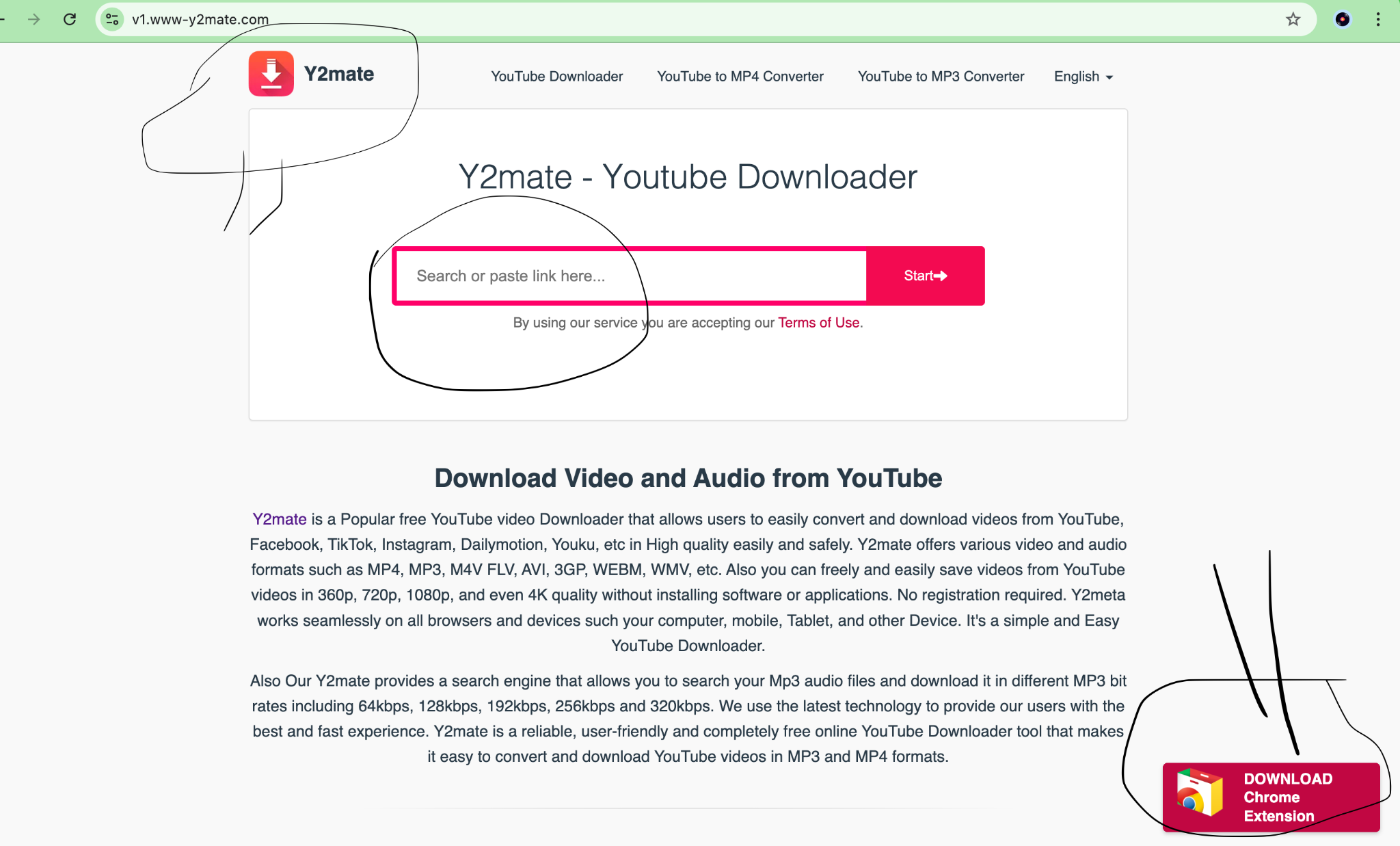
Overview
Y2mate is a free web-based youtube video downloader tool that doesn’t require any software installation on your local storage. This tool has been allowing users to easily convert and download videos from YouTube, Facebook, TikTok, Instagram,easily and safely since 2016 and l loved it for its simplicity and speed in downloading youtube videos.
With Y2mate.com, you don’t need to worry about installing extra apps because all the work is done in the cloud .l Just had to paste the youtube video link l copied and my video file was ready to be downloaded in seconds,( isn’t that amazing?) with No registration
><strong>How to Use</strong>
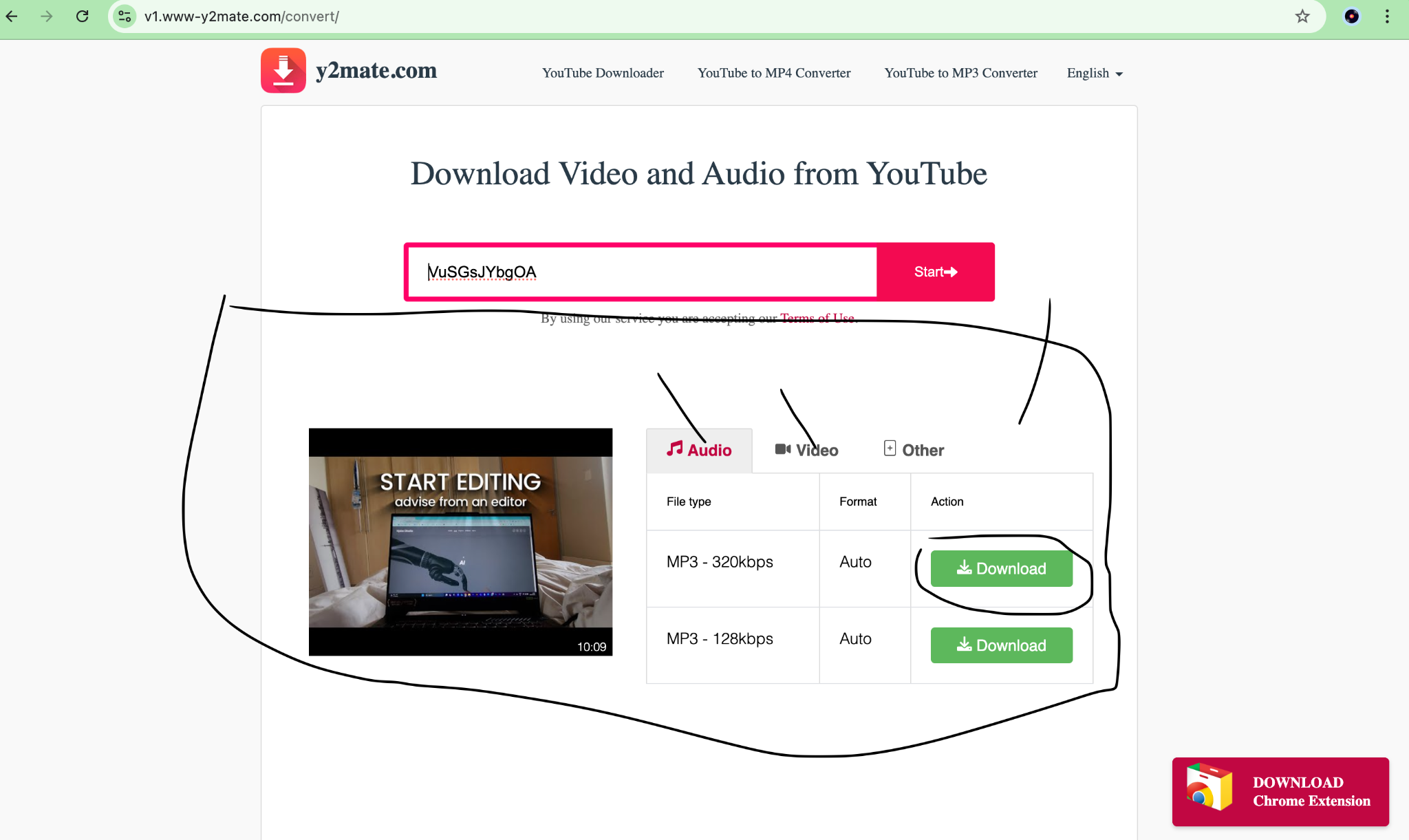
- Visit Y2mate.com: Open your web browser and go to Y2mate.com.
- Paste the YouTube URL: Copy the link of the YouTube video you wish to download and paste it.
- Choose Format: Decide whether you need an MP4 video file or an MP3 audio file. There are several quality options available for both from 144p to 4k depending on the video..
- Click Convert: Hit the “Convert” button and give it a couple of microseconds processing your video.
- Tap on Download File: Once the conversion is complete, click the “Download” button the video download will start automatically
Verdict
Y2mate.com is a super convenient option for quick and easy youtube mp4/mp3 conversion, without the need of installing additional apps. However, be mindful of ads that can pop up, even if they’re not as sneaky as the ones on other sites.
You may need an ad blocker in place (more on that later in this guide) before visiting this site. Y2Mate worked seamlessly on all my devices including my computer, mobile, and my ipad. It’s a simple and Easy YouTube Downloader.
Method 4: Savefrom.net
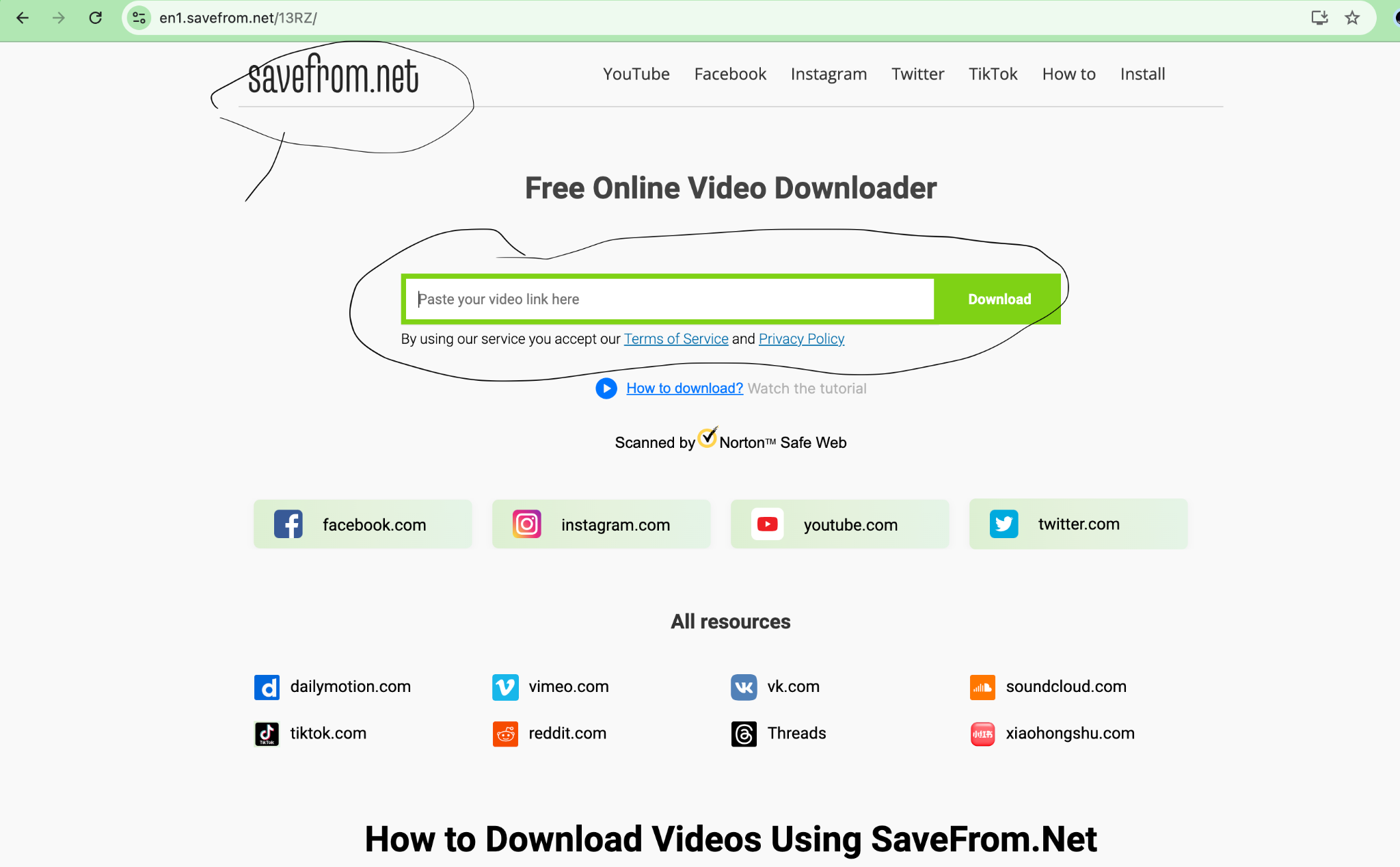
Overview
<strong>How to Use</p></p>
-
- &lt;strong>Navigate to Savefrom.net: Usevyour favorite web browser(chrome, safari,etc) and head over to Savefrom.net.
- Copy Your YouTube Video URL:</strong> Find the video you want, copy the link, and paste it into the input field on the site and this works on all devices from phones to computers
- <strong>Choose Your Format:</strong> Select the desired file format—MP4 for video or MP3 for audio conversions. You can also choose the resolution that fits your needs from 144p to 4k just like other tools.. <
li>Hit the Download Button: Click the download button and wait for the options to appear, then choose your preferred format and quality.
- </li>
- Save the File:</strong> Once the file is ready, simply click to download it directly to your device.
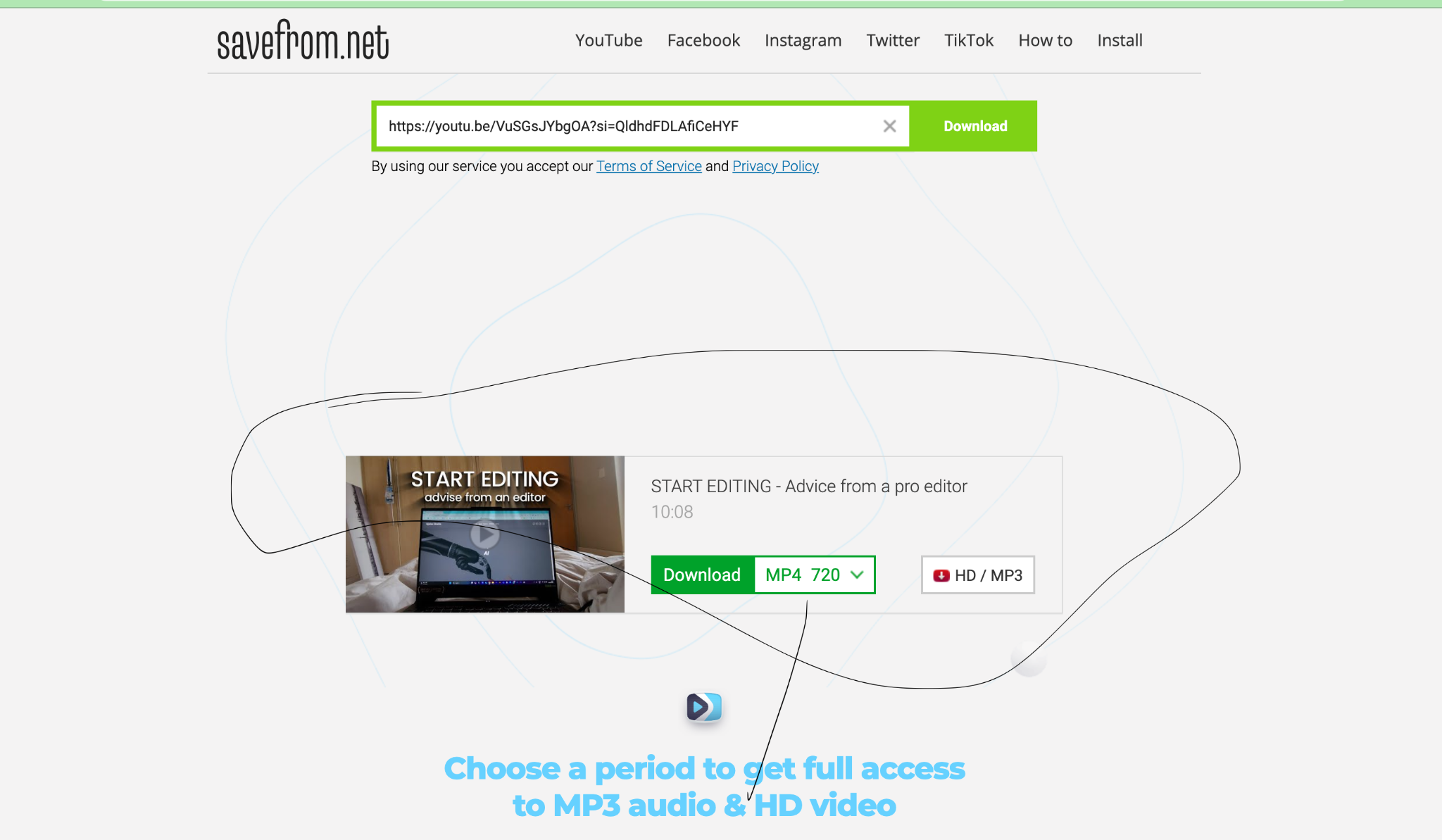
Verdict
Savefrom.net offered a solid pathway with a straightforward user interface when, I tried downloading youtube videos on their site. Its interface was simple and user-friendly, and I was impressed with the download speed. The only issue i had was with it were the pop-up ads or redirects that kept showing up before having my ad blocker on,
<p>Overall, it’s a reliable alternative for anyone who is tired of YouTube’s limited offline video downloading features.
Method 5: Using Python with pytube
Overview</strong>
Now if all the above methods didn’t look amazing to you ,consider trying out this for the tech-pro among us (or if you’re just feeling a bit adventurous “MR explorer”), why not dive into the world of coding with Python and <strong>pytube</strong>?
<p>This method is perfect if you want to automate youtube video downloads, customize your workflow, or just get your hands wet in the programming world. Pytube is a Python library specifically designed to download YouTube videos, and it gives you unlimited control over the complete download process. <h3>How to Use</h3>
Install Python & pytube: First off, ensure Python is installed on your system. Open your terminal or command prompt, and install pytube via pip:
pip install pytube
Write a Simple Script: Create a Python script (for example, download_video.py). Here’s a basic snippet to get you started:
from pytube import YouTube
# Replace the below link with the video you want to download
video_url = “https://www.youtube.com/watch?v=your_video_id”
# Create YouTube object
yt = YouTube(video_url)
# Select the highest resolution stream
stream = yt.streams.get_highest_resolution()
# Download the video
stream.download(output_path=”downloads/”, filename=”downloaded_video.mp4″)
print(“Download completed!”)
Run the Script: Save your file and run it from the console command line:
python download_video.py
- Video Download will be completed: After the script completes running, your video will be saved in your specified folder.
Using Python with pytube is a goldmine for tech enthusiasts who want to integrate a video downloading ability </strong>into their daily workfl
ows. While it’s not as immediately accessible as the click-and-download options we listed above, it will open up a world of possibilities for you, from multiple video downloads at the sametime.
If you’re comfortable tweaking some code and exploring Python libraries, this method is enjoyable and completely free from those unskippable ads and redir
ects
<a id=”post-69-_2kcjcxxow38w”&gt;<strong>Other Online Video Downloader Options Worth Checking Out
Even though our detailed blogpost has covered the top recommended and safe five methods to save youtube videos on your computer/ smartphone, the world of online video downloaders is wide with so many opti
ons. Here are a few additional safe options worth considering if you find yourself hunting for alternatives.
Snaptube
Overview
Snaptube is a popular mobile app that lets you download YouTube videos directly onto your smartphone. Known for its intuitive interface and multiple format options (including MP4 and MP3),
I recommend it if you’re a mobile user and can’t access your pc at a moment. While it’s often praised for its ease of use and performance, make sure to download the app from a reputable source to avoid any malware issue since when I tried to search it on google play store and it wasn’t available, so I was able to download it after searching on chrome
>=”https://jdownloader.org/download/index”>JDownloader
Overview
JDownloader is a long-standing, open-source download manager that can handle downloads from a myriad of sources—including YouTube. With its powerful scheduling and batch downloading capabilities, it’s a favorite among users who need to manage large video libraries. Although the interface might seem a bit clunky compared to modern apps, its reliability and versatility make it a great tool to have in your arsenal.
>=”https://v3.mp3juices.click/”>MP3Juice
Overview
MP3Juice</strong> is an online tool that specializes in converting YouTube videos into MP3 audio files only. If you’re more into extracting audio from your favorite youtubes like music videos with minimal effort, this tool provided a straightforward and effective experience when i tried it. Just had to enter the video link I copied from youtube and left the rest to MP3Juice to do the magic! (Just don’t expect high quality.)
</a>#LEGAL NOTICE</strong>
Hey Buddy, Before you get too excited and start downloading everything in your sight, here’s a simple word to the wise: “downloading YouTube videos may violate YouTube’s terms and conditions. Although these methods are provided for educational and personal use, always make sure you respect the rights of content creators. Unauthorized downloads can have legal implications and could potentially result in account suspension or legal action”. Use these tools responsibly and ensure you’re adhering to local laws and latest YouTube’s policies.
Verified Tips and Hacks to Stay Safe</strong>
When downloading and converting YouTube videos using any of these methods we listed above, your digital safety should always come first. Here are some of my verified tips and hacks that i follow to keep my online experience smooth and secure when downloading any youtube video
><strong>Use a Tested Ad Blocker Software
Online video downloaders can sometimes be overrun with ads—often the kind that lead to fake sites having malware. The top solution?, Please Install a reliable and strong ad blocker software application. Here are our top 5 recommended and tested ad blocker softwares in 2025 to keep you safe online:
- uBlock Origin: Lightweight, effective, and open-source.
- Adblock Plus: User-friendly with customizable filter options.
- Ghostery: Blocks ads and trackers for a faster, safer browsing experience.
- AdGuard: Offers both browser extensions and standalone apps.
- Poper Blocker: Specializes in blocking pop-ups while you navigate download sites.
Use Updated Anti-Virus Software on Your Devices</h3>
Even when you’re using safe download methods, nothing beats the extra security of keeping your devices protected with updated anti-virus s
oftware. Here are our top 3 recommendations:</h3>
<ul>
-
- Norton Antivirus: Excellent for comprehensive protection and easy-to-use features.
- Bitdefender: Known for its strong malware detection and low system impact
- Kaspersky: Offers robust security, though you might want to check regional availability and reviews. </ul
>
Following these safety tips and hacks can drastically reduce the risk of malicious downloads, ensuring your focus remains on enjoying your downloaded content instead of battling viruses or mal
-
- ware.
FAQs
<strong>How to Legally Download YouTube Videos to Your Phone Gallery?</h3>
Legally downloading YouTube videos to your phone usually involves using YouTube Premium, which provides a built-in, legal way to save videos for offline vie
wing. Always use reputable sources and abide by YouTube’s policies. For methods involving downloading youtube videos, the tools mentioned here require you to do so at your own risk while being mindful of the legal implications.
<a id=”</yoastmark”>”post-69-_20kdtpjlu6m6″>How to Download YouTube Videos and Watch Offline?</h3>
Downloading YouTube videos for offline viewing can be done safely using YouTube Premium or by employing trusted tools like 4k Video Downloader and Savefrom
<h3>.net. These methods allow you to save videos as MP4 files, making them accessible even when you’re not connected to the wifi or mobile data. <h3>How to Convert YouTube Videos into MP3 Format?</h3>
Converting YouTube videos into MP3 format is as easy as a few clicks when using web-based converters like Y2mate.com or specialized tools like MP3J</a>
uice. These platforms will let you extract the audio from youtube videos, providing a free way to enjoy your favorite tracks offline with friends and family.
<h2><strong>Conclusion</strong>
There you have it—a comprehensive guide to downloading and converting YouTube videos into MP4 and MP3 formats in 2025. We’ve explored everything from the convenient, built-in solution offered by YouTube Premium to the robust versatility of 4k Video Downloader, the simplicity of Y2mate.com and Savefrom.net, and even the advanced flexibility of using Python with pytube. Along the way, we’ve also highlighted other additional options like Snaptube, JDownloader, and MP3Juice, ensuring you have a wide array of safe methods to choose from depending on your needs and device capability</p></p>
Remember, while the digital world offers endless ways to download your favorite content, safety and respect for intellectual property rights should always be top
priori
ties. Install a trusted ad blocker, keep your anti-virus software updated, and always be mindful of YouTube’s legal policies. With these tools and tips, you can enjoy offline access to your content without the headache of unwanted ads or fake download sites.
If i this post has made your life a little easier, feel free to share it with a friend
Disclaimer: This article provides an in-depth overview of various methods for downloading and converting YouTube videos for educational purposes only. Always adhere to YouTube’s terms and local laws regarding content usage and copyright.